Krateo PlatformOps Quickstart
This guide presents a basic introduction to Krateo PlatformOps. Together, we will:
- Install Krateo PlatformOps into a local cluster.
- Deploy the FireworksApp Template
- Deploy a Composition leveraging the FireworksApp Template
- Destroy the cluster
Requirements
The FireworksApp Template will create a new public GitHub repository in your organization. Fill the form according to the organization name.
Deploy Krateo PlatformOps on a local cluster (kind)
Any of the following approaches require Helm v3.13.1 or greater to be installed.
- kind
If you have any Docker-compatible container runtime installed (including native Docker, Docker Desktop, or OrbStack), you can easily launch a disposable cluster just for this quickstart using kind.
curl -L https://github.com/krateoplatformops/krateo-v2-docs/releases/latest/download/kind.sh | sh
While this option is a bit more complex than using Docker Desktop or OrbStack directly, it offers the advantage of being fully-disposable. If your cluster reaches a state you are dissatisfied with, you can simply destroy it and launch a new one.
Wait for Krateo PlatformOps to be up&running:
kubectl wait krateoplatformops krateo --for condition=Ready=True --namespace krateo-system --timeout=500s
At the end of this process:
- The Krateo Composable Portal will be accessible at localhost:30080.
- The admin user password can be retrieved with the following command:
kubectl get secret admin-password -n krateo-system -o jsonpath="{.data.password}" | base64 -d
Login into the Krateo Composable Portal: http://localhost:30080/
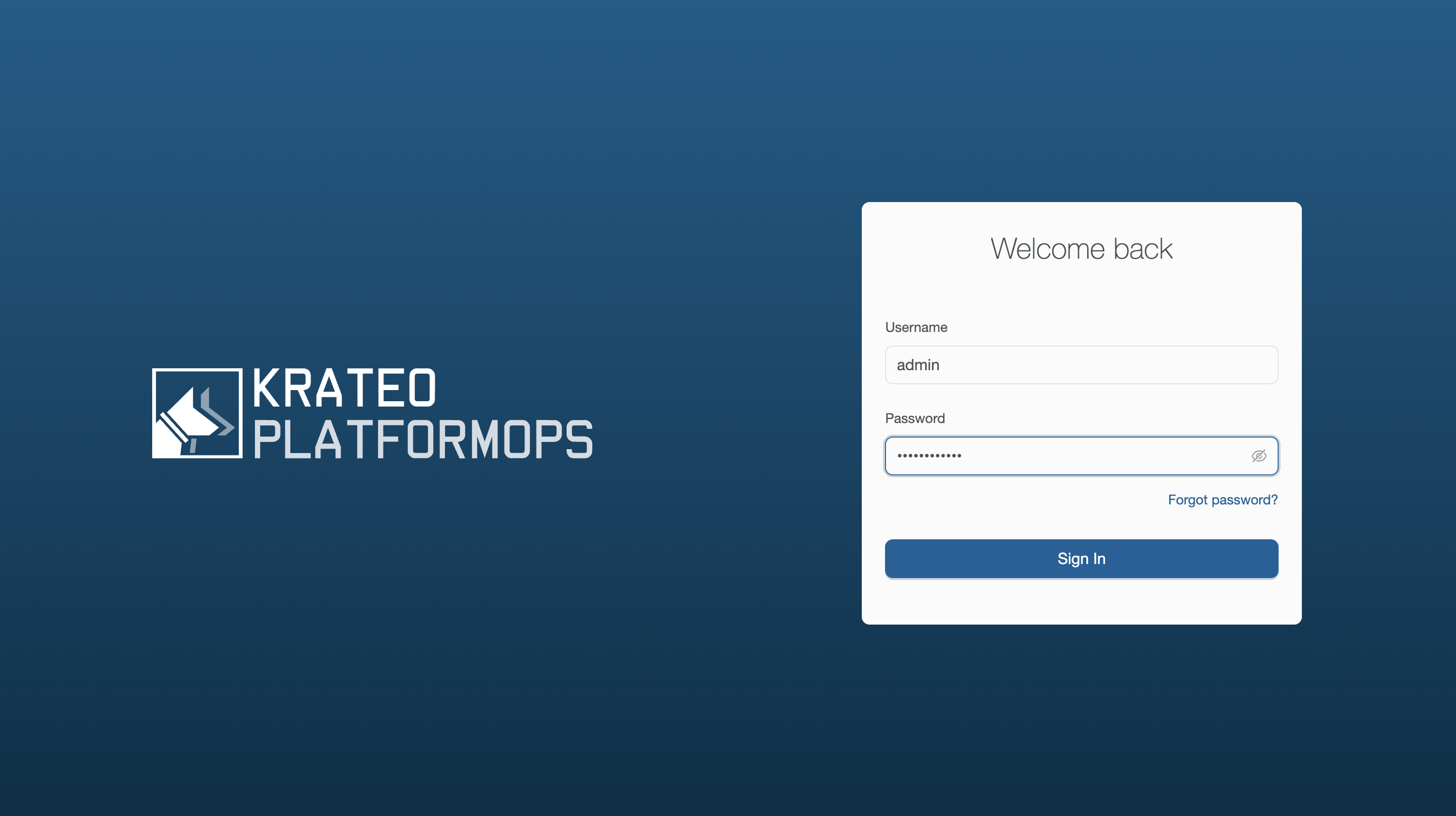
Navigate the dashboard:
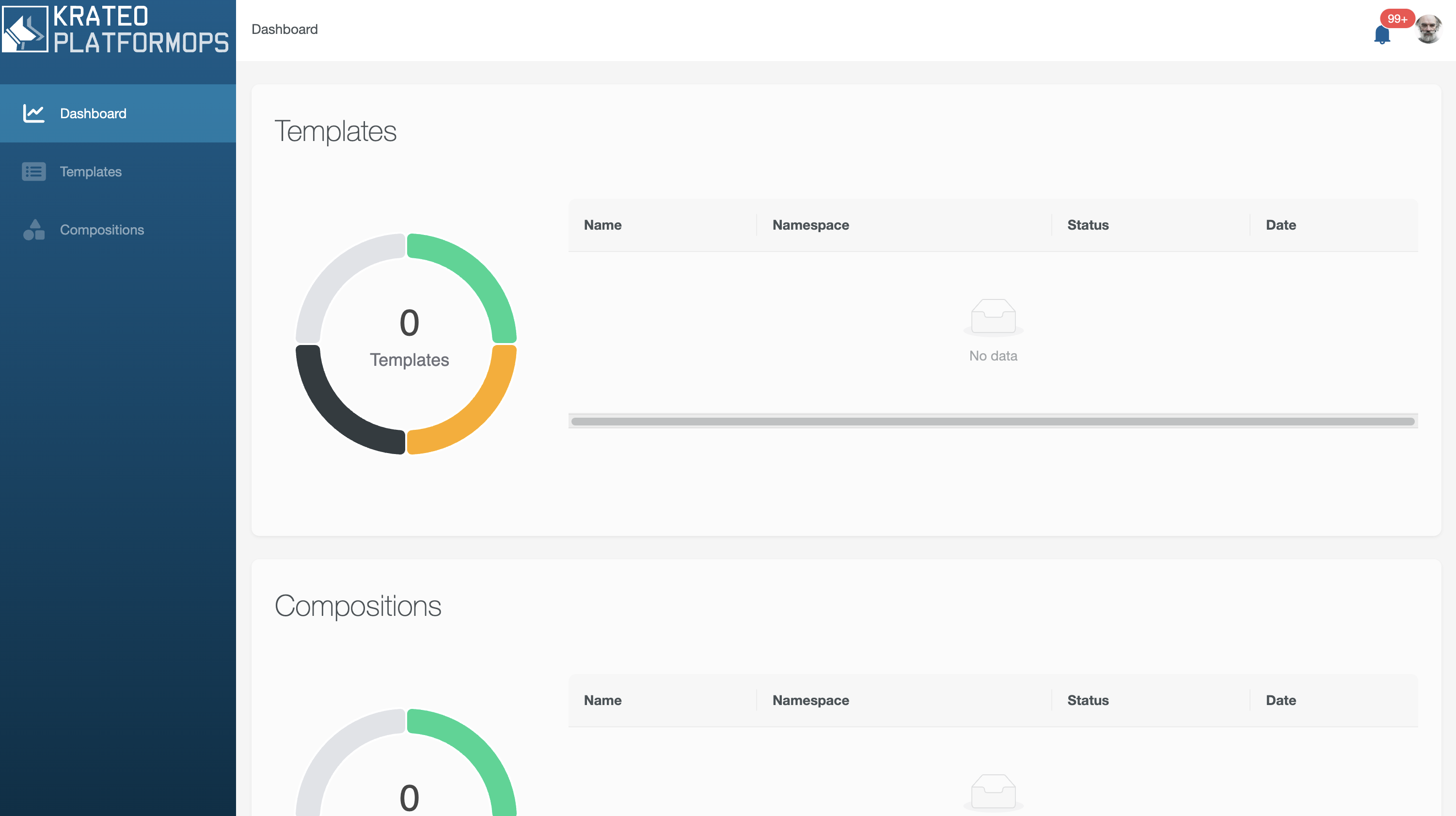
Deploy the FireworksApp Template
We will leverage the FireworksApp template. Follow the README instructions to deploy the template leveraging Krateo Composable Portal.
Navigate again the dashboard and observe how the state changes while CompositionDefinition becomes Ready:True.
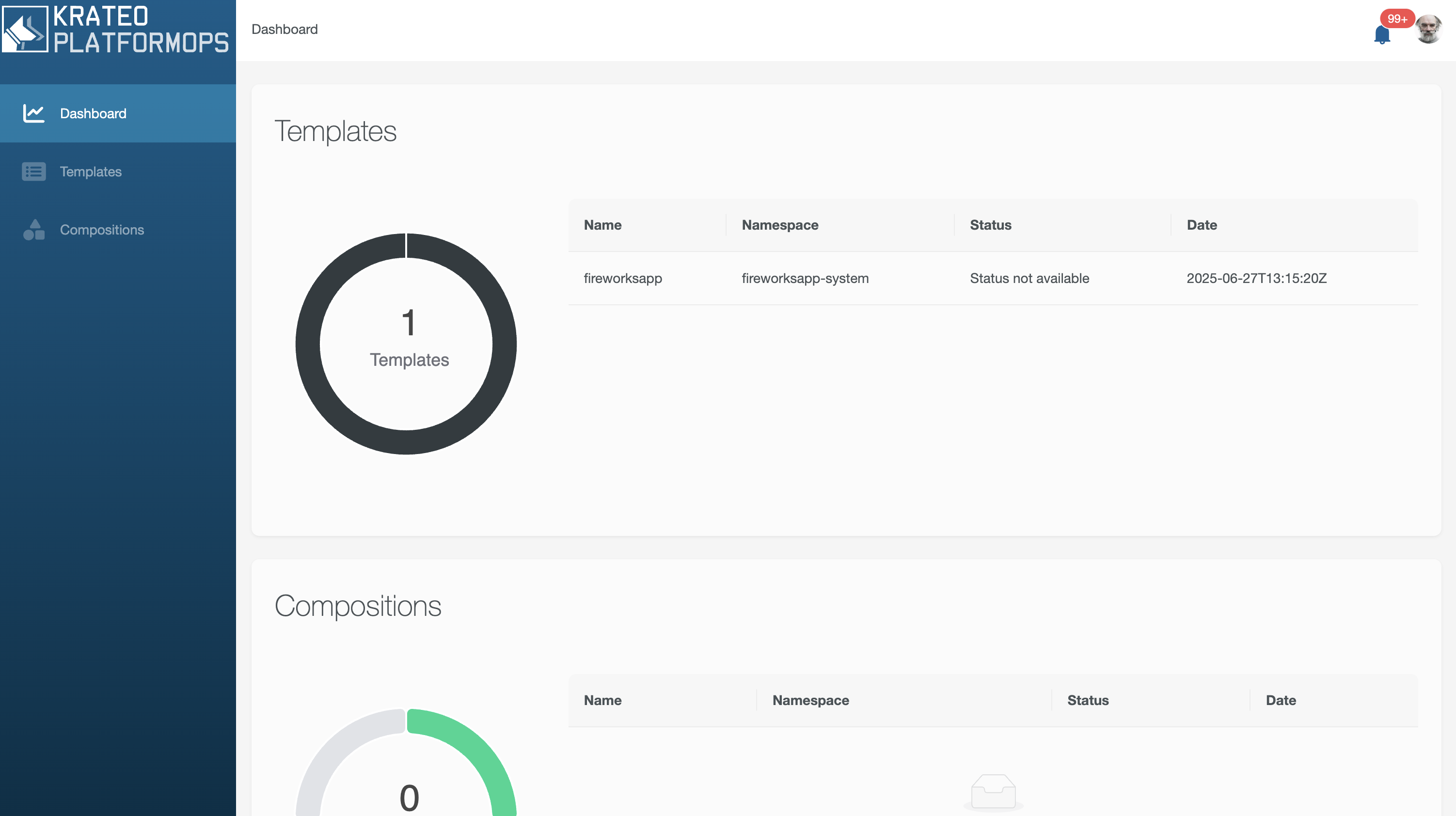
Wait for the CompositionDefinition to become Ready:False:
kubectl wait compositiondefinition fireworksapp --for condition=Ready=False --namespace fireworksapp-system --timeout=300s
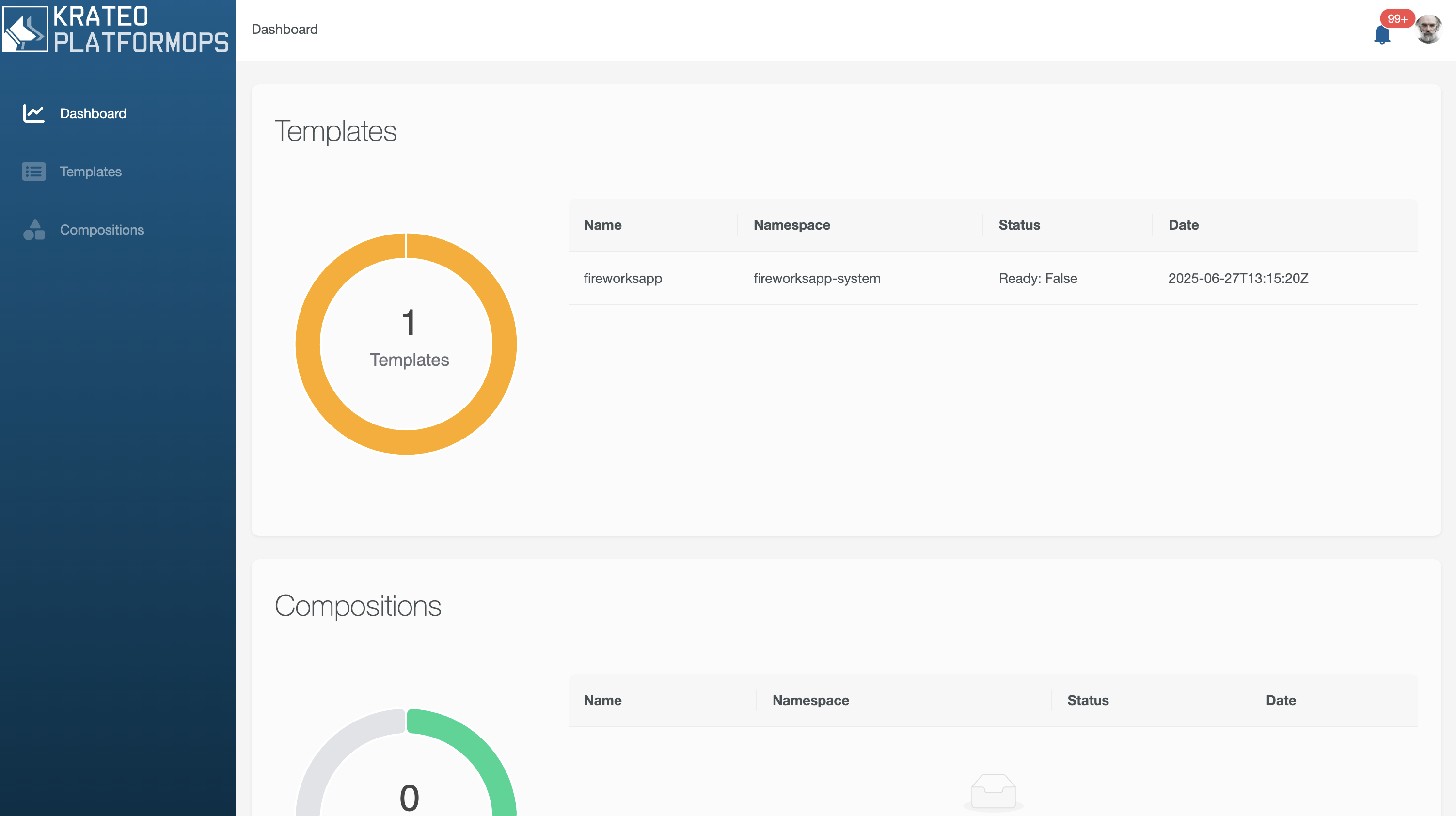
Wait for the CompositionDefinition to become Ready:True:
kubectl wait compositiondefinition fireworksapp --for condition=Ready=True --namespace fireworksapp-system --timeout=300s
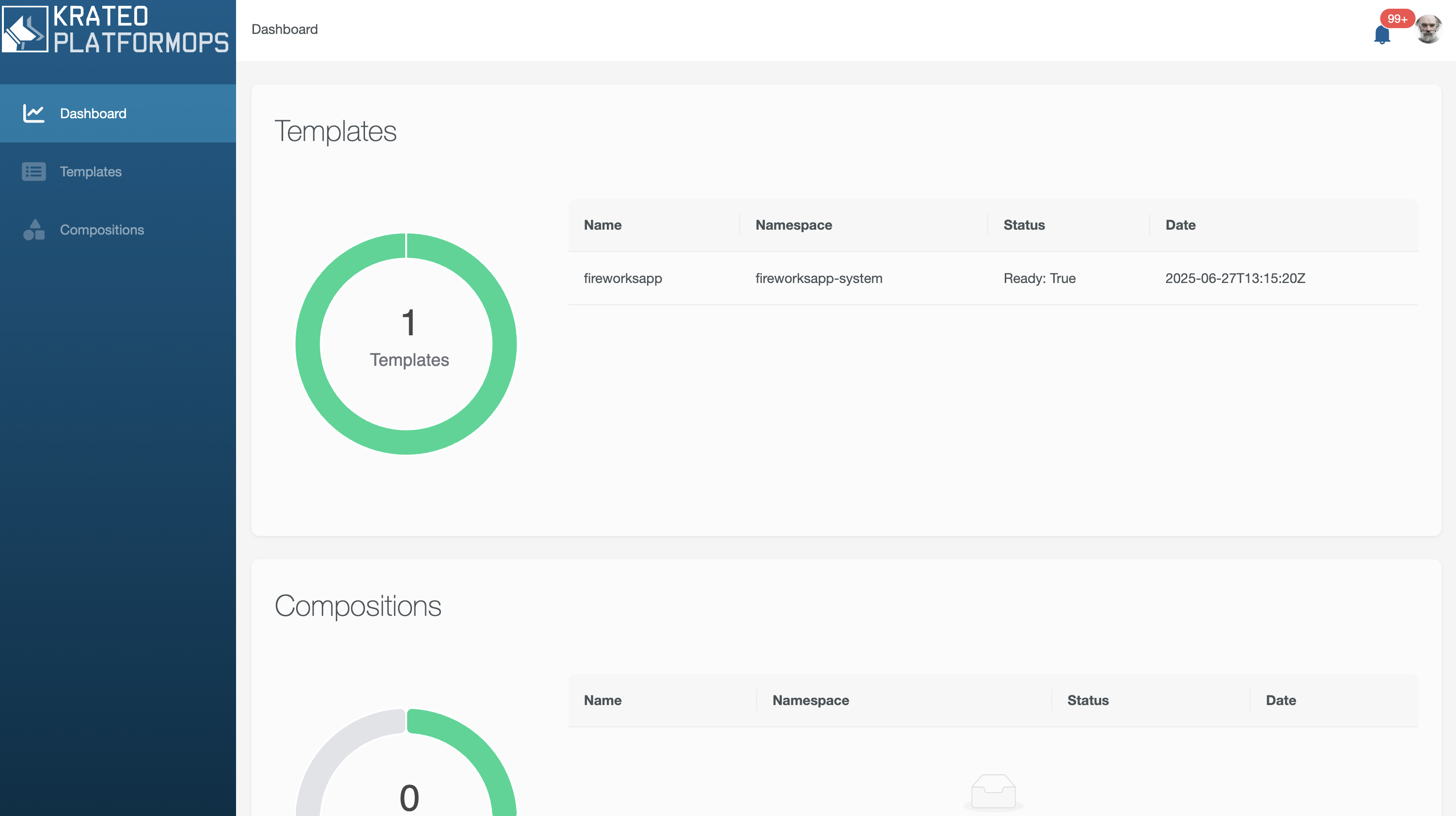
Check the Templates section in the Portal:
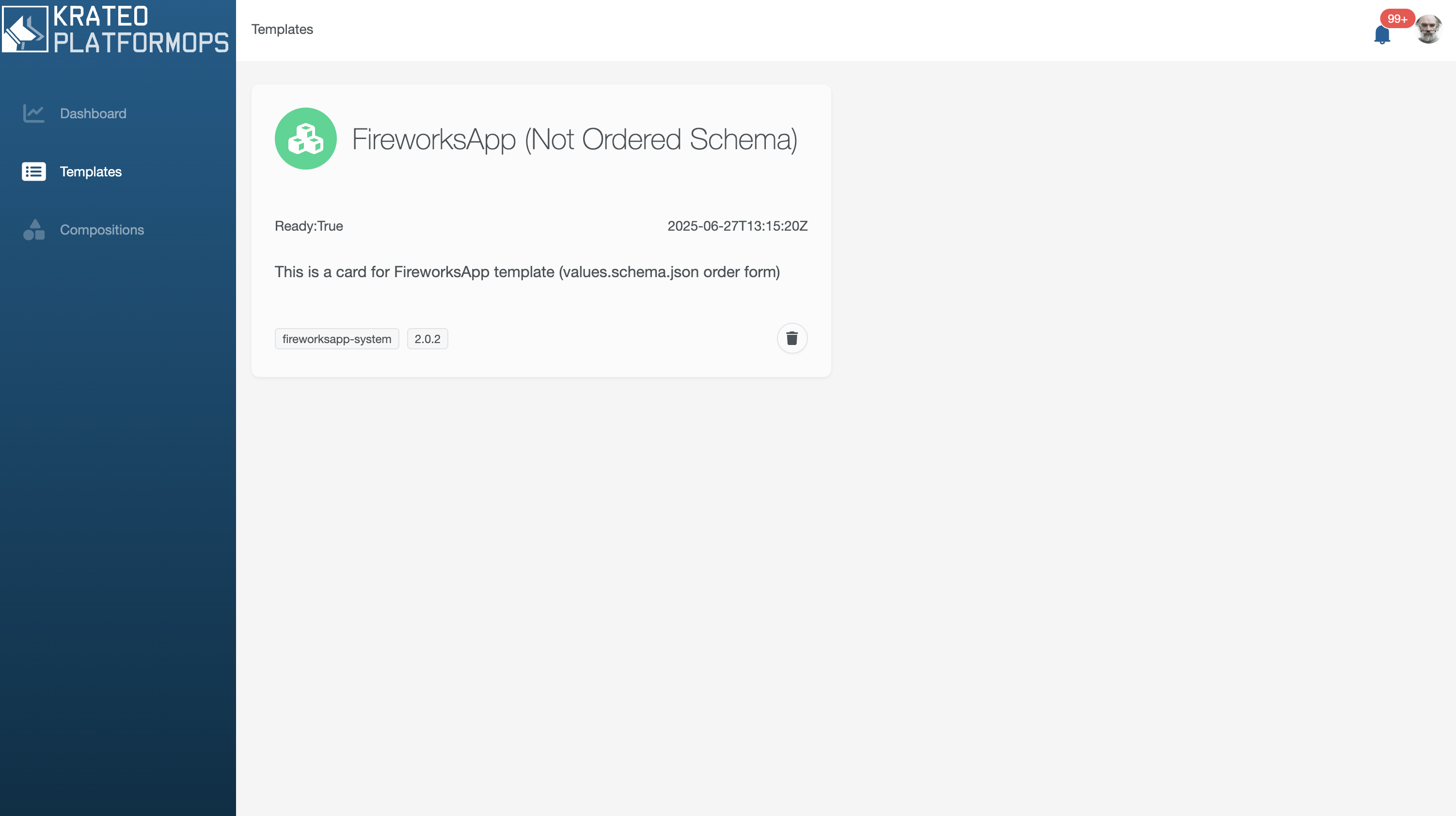
Deploy a Composition leveraging the FireworksApp Template
Click on the FireworksApp card, a form will appear on the right:

Fill the form fields in the following way:
| Key | Value |
|---|---|
| git.toRepo.name | krateo-demo |
| git.toRepo.org | your github organization |
A new Composition is now available and an automatic redirect is done:
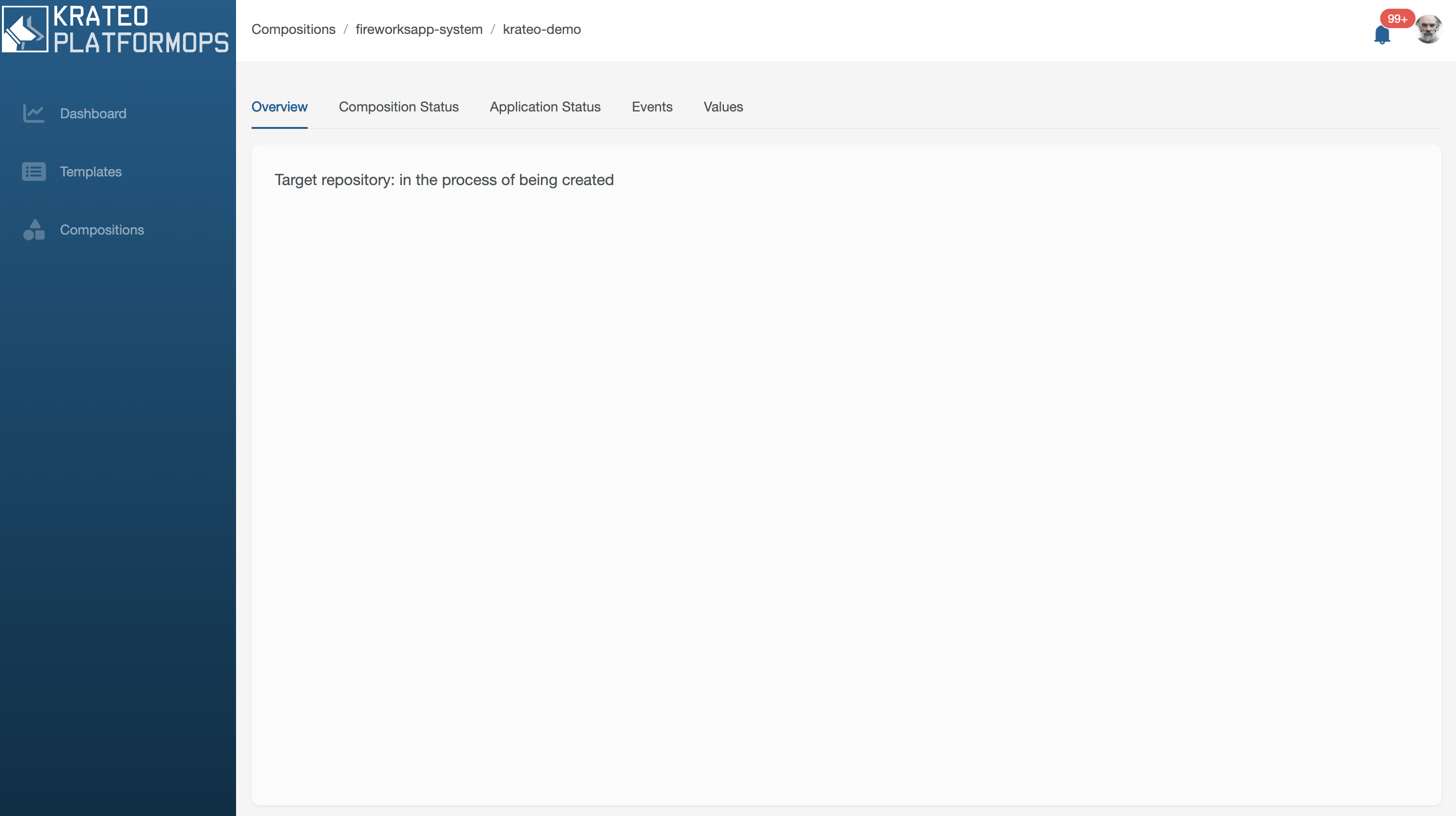
Let's move back to the Composition menu:
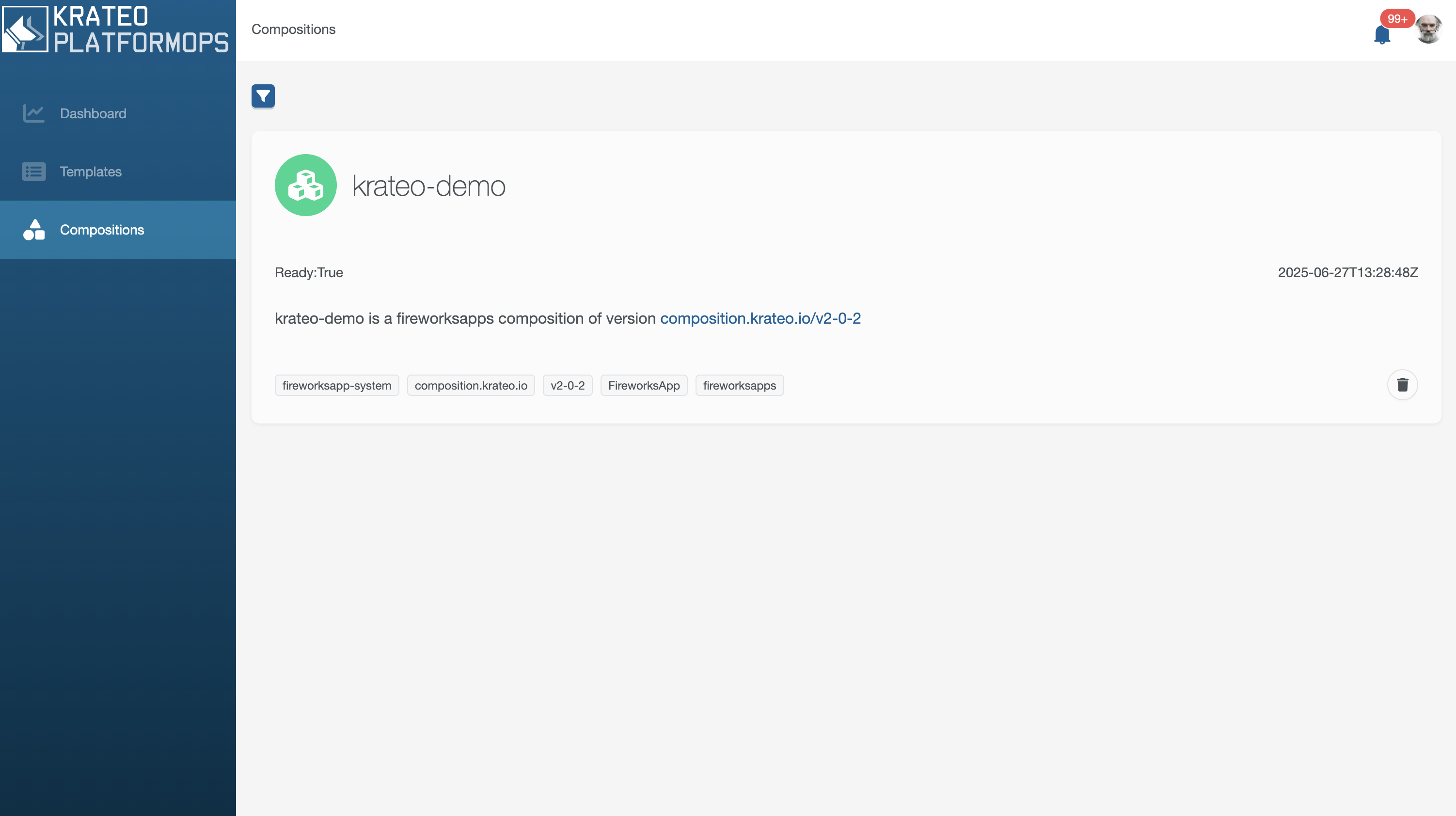
Let's click on the krateo-demo composition panel.
Overview
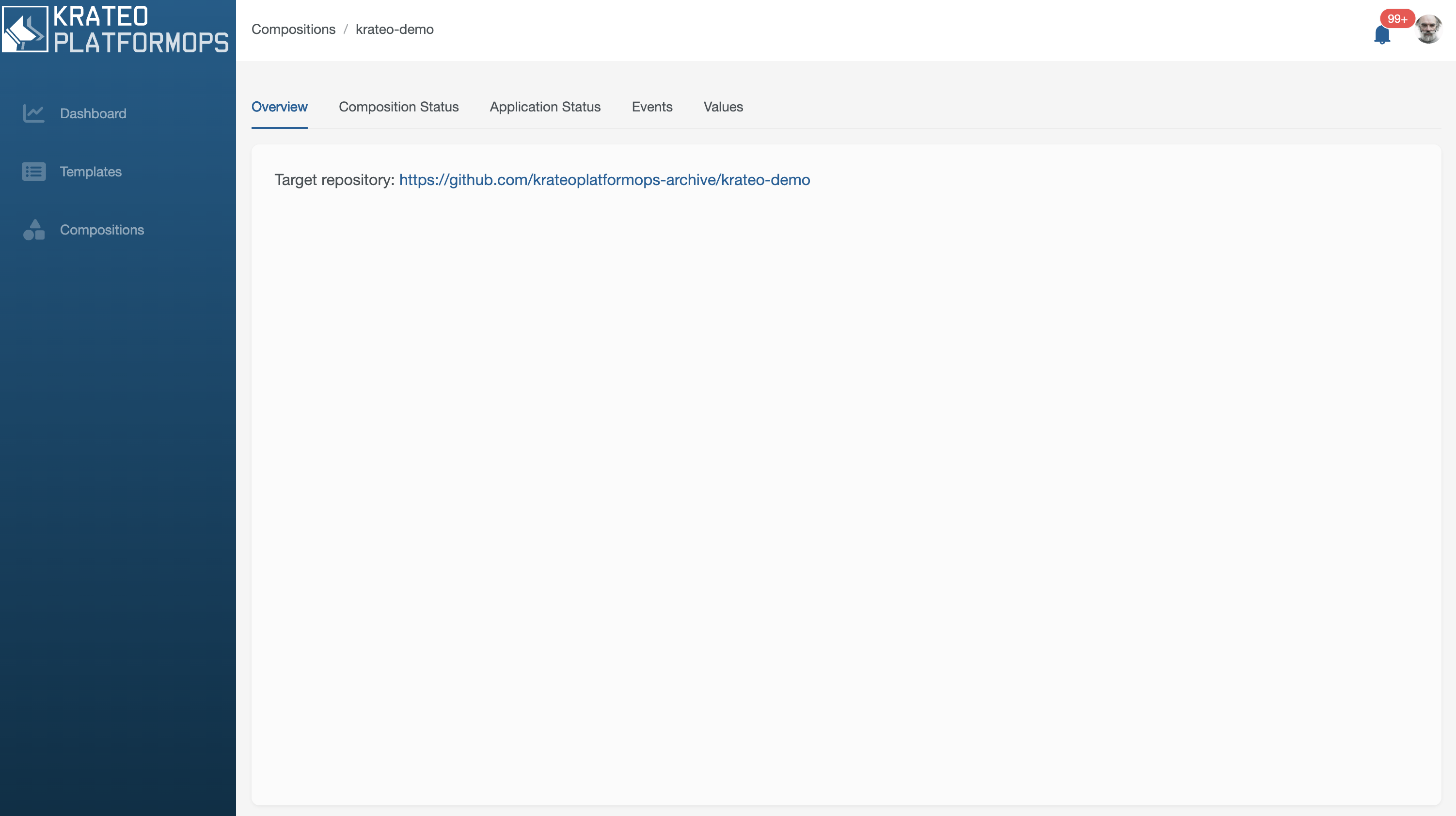
Composition Status
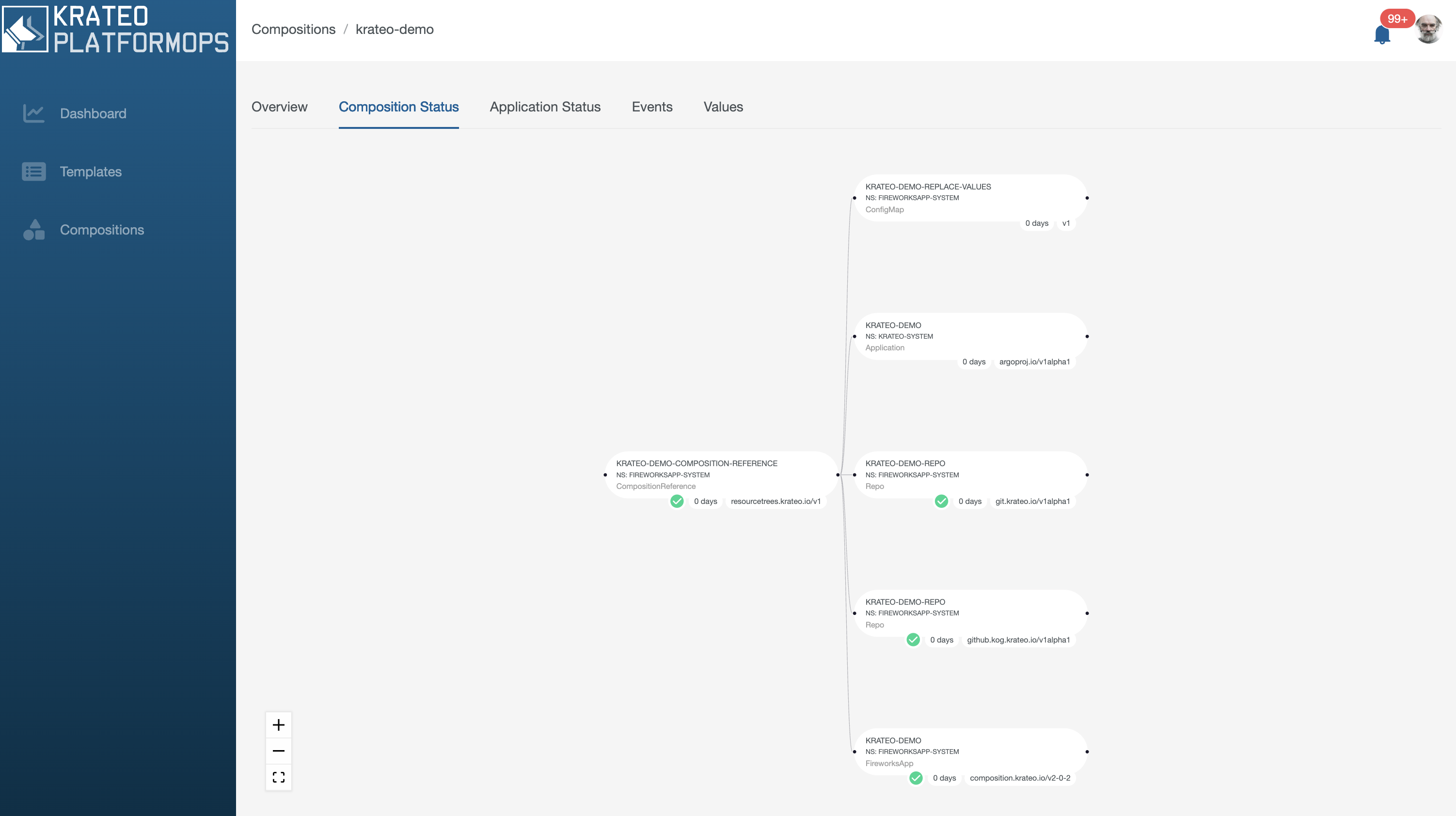
Application Status

Events

Values

Destroy the cluster
Simply destroy the cluster:
- kind
kind delete cluster --name krateo-quickstart