What is Krateo PlatformOps?
Krateo Platformops is an open source platform that gives users the capability to create any desired resource on basically any infrastructure they'd like. Be it a K8s cluster, microservice, application, pipeline, database or anything else, Krateo has got your back. The only requirement is for the resource to be descriptible via a YAML file representing the resource's desired state (rings a bell? 😉).
Krateo allows for:
- Creating any kind of resources within and outside the Kubernetes cluster it runs on: whilst Krateo runs as a Deployment in a Kubernetes cluster, it can also create resources outside the cluster. You can use Krateo to create anything from new Kubernetes clusters, Logstash pipelines, Docker registries, API gateways, and many others.
- Focusing on the management of services: Krateo frees the user from most of the burden of cluster management, giving them the ability to entirely focus on the services that must be run. This results a phenomenal user experience that drastically reduces wastes of time.
- Single-handedly monitoring and controlling resources: Krateo also acts as a centralized control plane, letting users monitor anything ranging from CI/CD pipelines to pod statuses and open tickets on your JIRA. All the information you need is present on a single page -- you'll never have to guess the correct dashboard ever again.
Architecture
Architecture is based on these principles:
- Any component of Krateo must be configured declaratively
- The only APIs that implement business logic are those exposed by the Kubernetes api server
- Any operation carried out via the portal must also be possible from the Kubernetes CLI (kubectl)
- Authentication is completely delegated to the Kubernetes server API
- Authorization is completely delegated to the Kubernetes RBAC
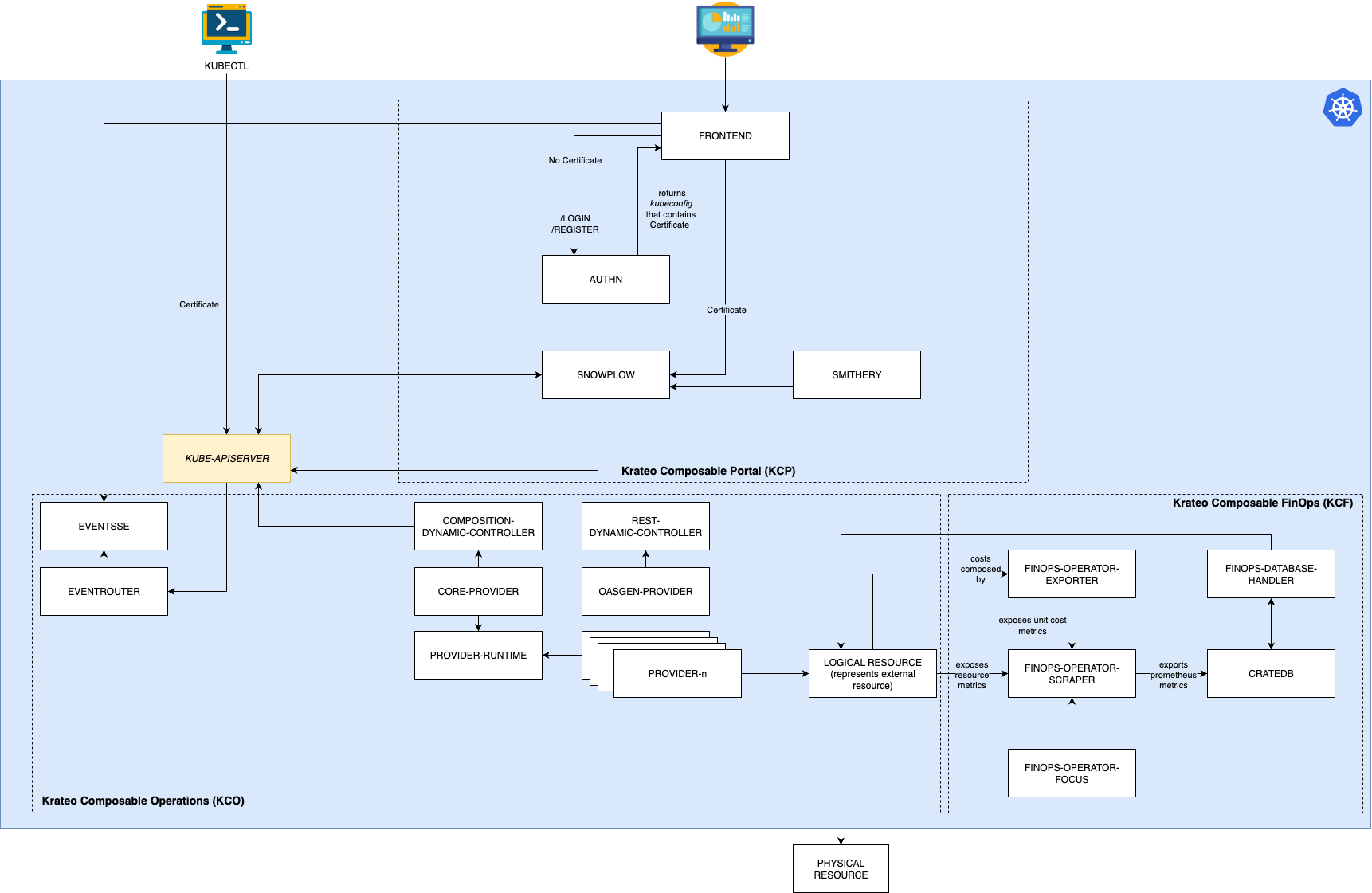
Requirements
- A certified Kubernetes distribution with version >= v1.31.x
- Kubernetes minimal requirements:
- 6vCPUs and 12GiB RAM
- StorageClass available
- Networking requirements
- Ability to reach https://github.com , https://charts.krateo.io , ghcr.io, docker.io
If the Kubernetes version is minor than v1.31.x or it the distribution is EKS, Krateo PlatformOps can be deployed via ephemeral clusters like vCluster.
Next Steps
To learn more about Krateo PlatformOps, consider checking out our key concepts or get hands-on right away with our quickstart!