Krateo PlatformOps Quickstart
This guide presents a basic introduction to Krateo PlatformOps. Together, we will:
- Install Krateo PlatformOps 2.6.0 into a local cluster.
- Deploy the
github-scaffolding-with-composition-pageBlueprint - Deploy a Composition leveraging the
github-scaffolding-with-composition-pageBlueprint - Destroy the cluster
Requirements
The github-scaffolding-with-composition-page Blueprint will create a new public GitHub repository in your organization. Fill the form according to the organization name.
Deploy Krateo PlatformOps on a local cluster (kind)
Any of the following approaches require Helm v3.13.1 or greater to be installed.
- kind
If you have any Docker-compatible container runtime installed (including native Docker, Docker Desktop, or OrbStack), you can easily launch a disposable cluster just for this quickstart using kind.
curl -L https://github.com/krateoplatformops/krateo-v2-docs/releases/latest/download/kind.sh | sh
While this option is a bit more complex than using Docker Desktop or OrbStack directly, it offers the advantage of being fully-disposable. If your cluster reaches a state you are dissatisfied with, you can simply destroy it and launch a new one.
Wait for Krateo PlatformOps to be up&running:
kubectl wait krateoplatformops krateo --for condition=Ready=True --namespace krateo-system --timeout=800s
At the end of this process:
- The Krateo Composable Portal will be accessible at localhost:30080.
- The admin user password can be retrieved with the following command:
kubectl get secret admin-password -n krateo-system -o jsonpath="{.data.password}" | base64 -d
Login into the Krateo Composable Portal: http://localhost:30080/
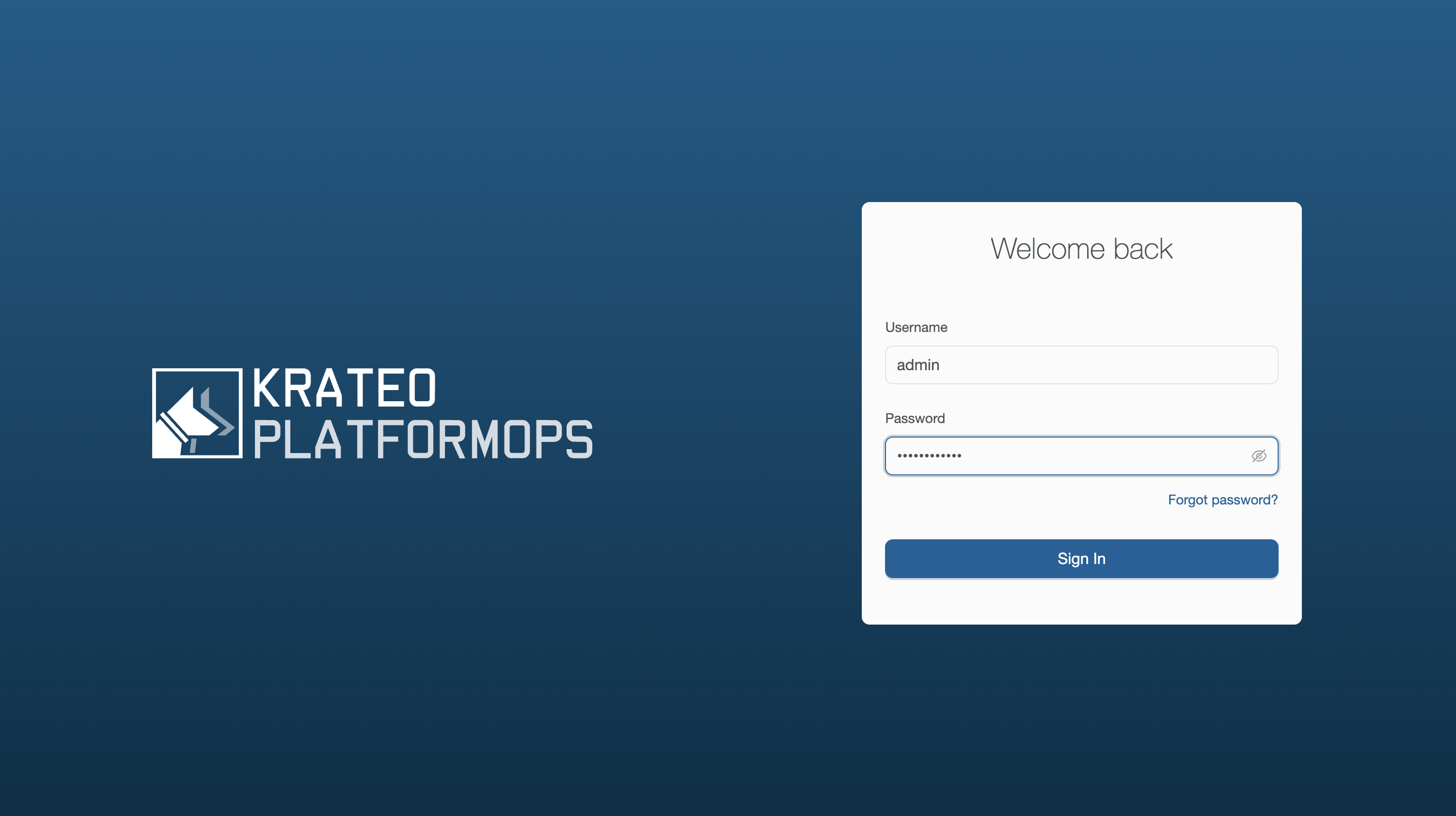
Navigate the dashboard:
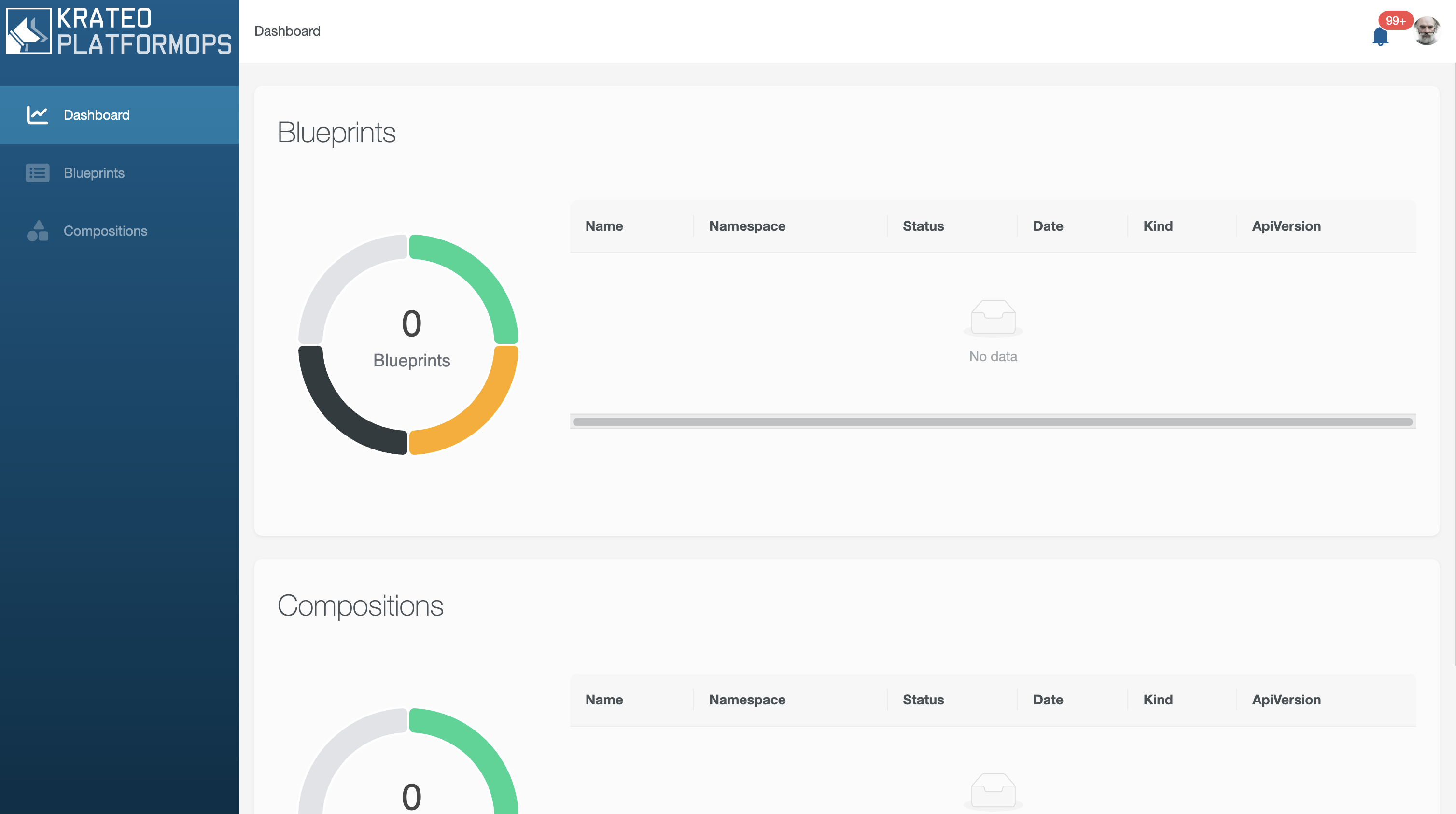
Deploy the github-scaffolding-with-composition-page Blueprint
We will leverage the github-scaffolding-with-composition-page blueprint. Follow the README instructions to deploy the blueprint leveraging Krateo Composable Portal.
Navigate again the dashboard and observe how the state changes while CompositionDefinition becomes Ready:True.
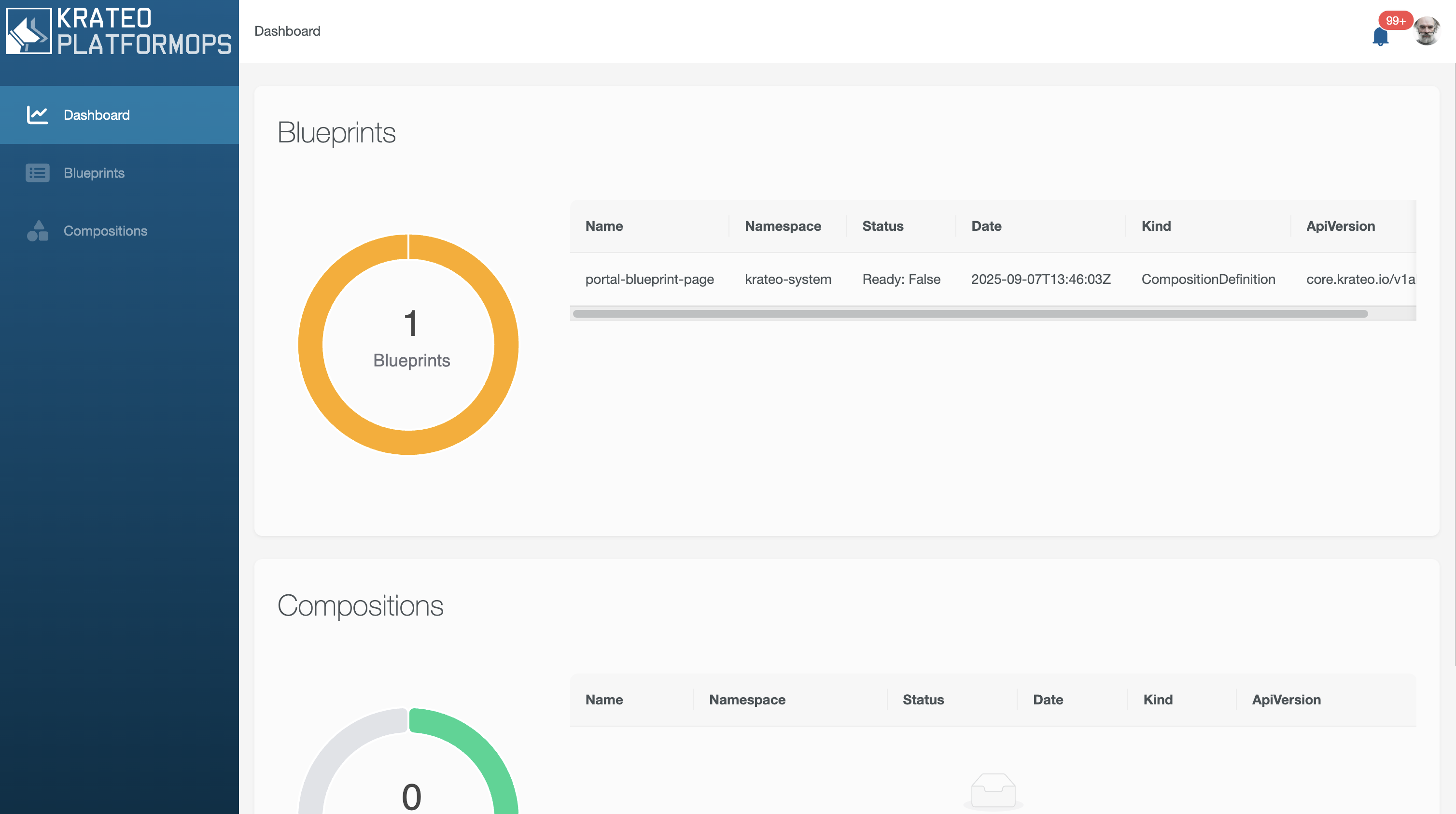
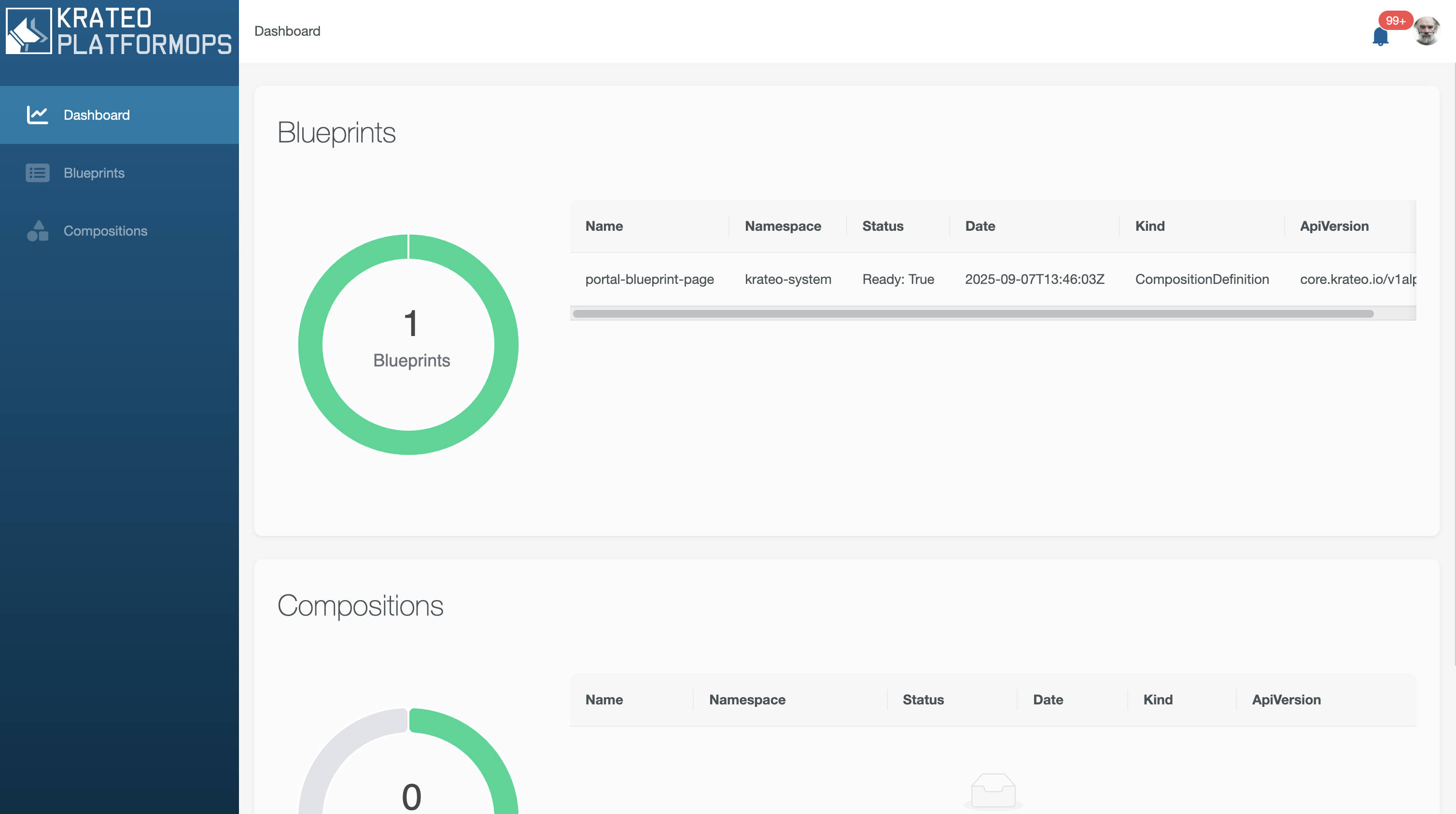
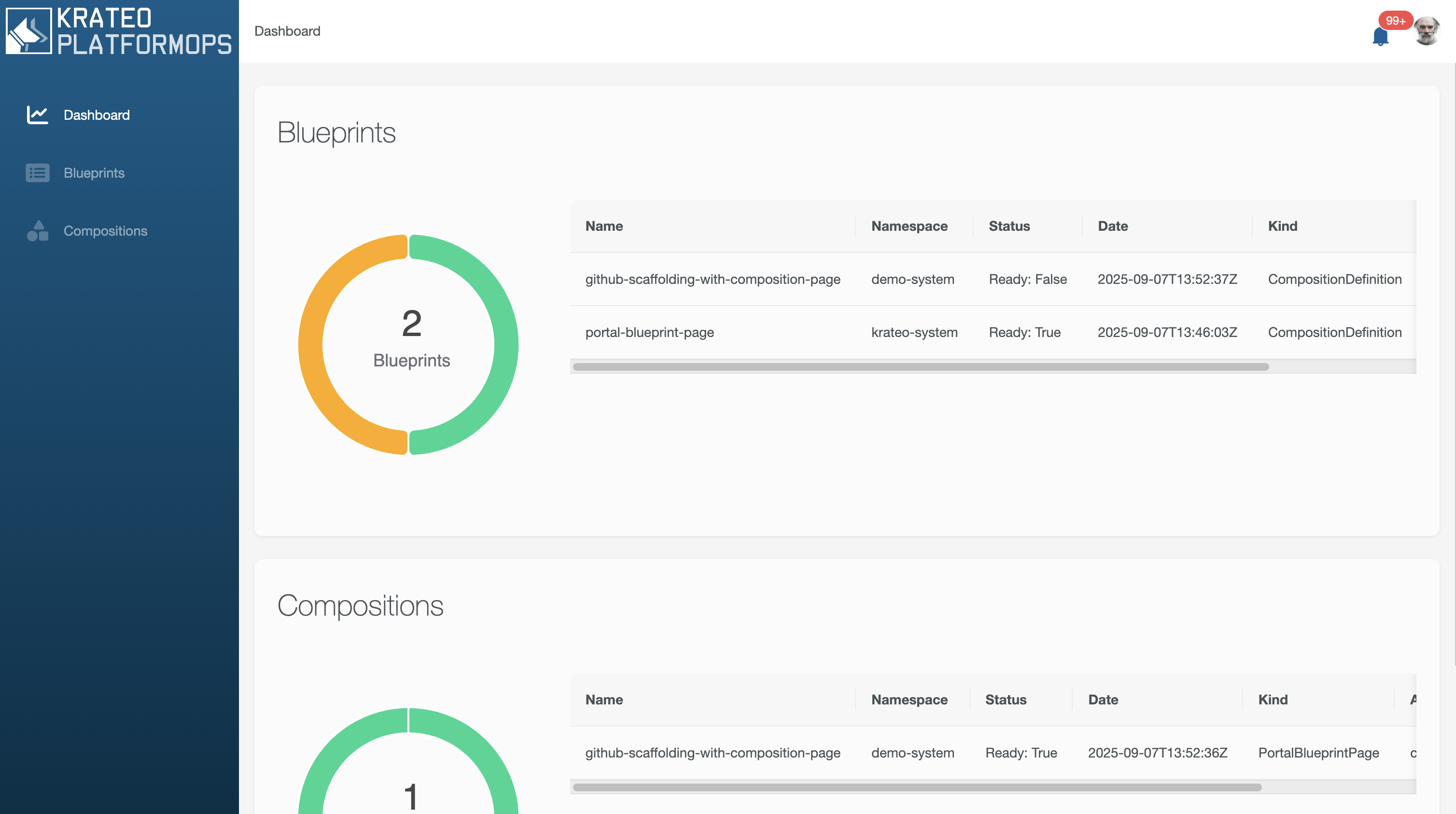
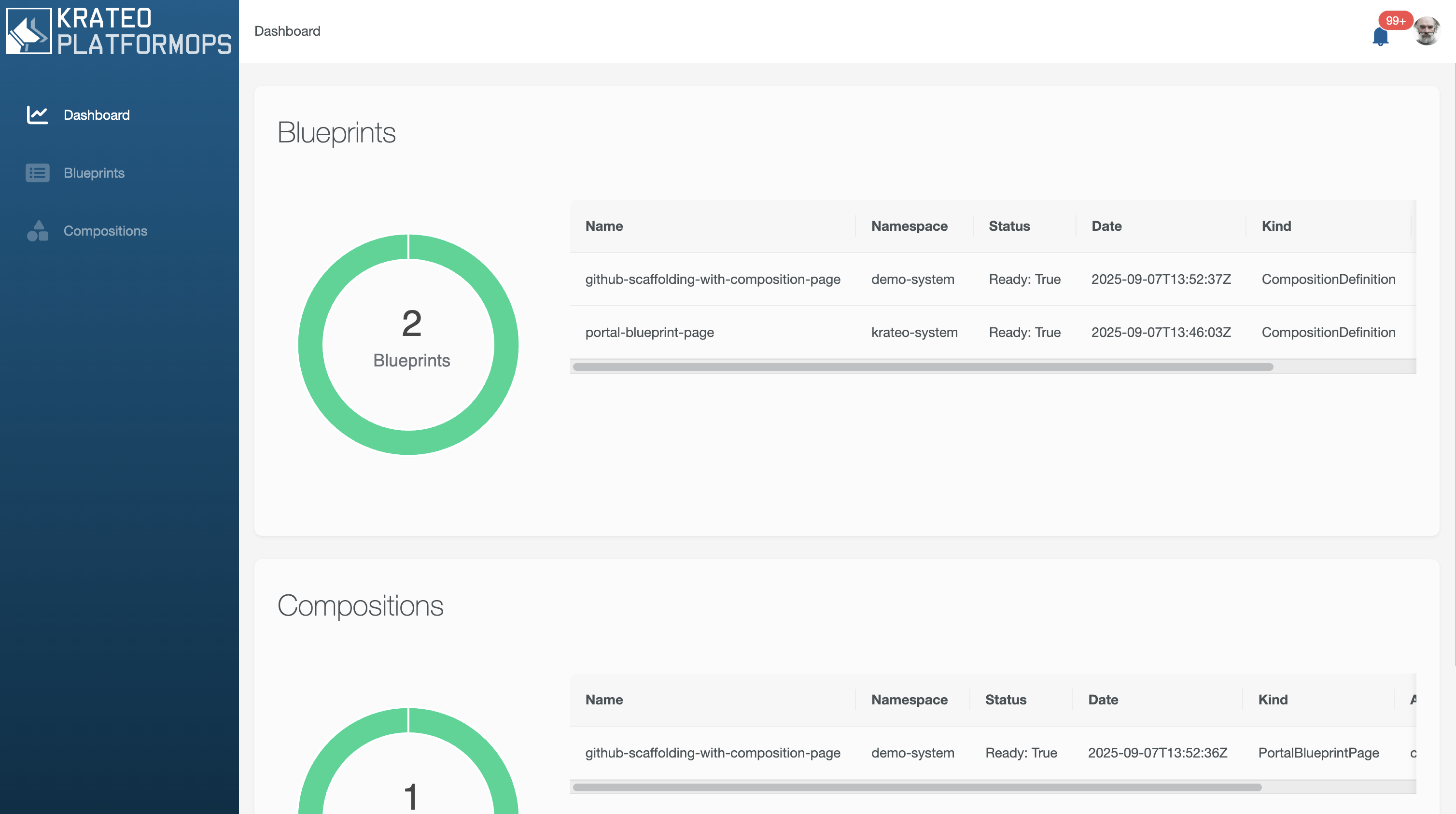
Check the Blueprints section in the Portal:
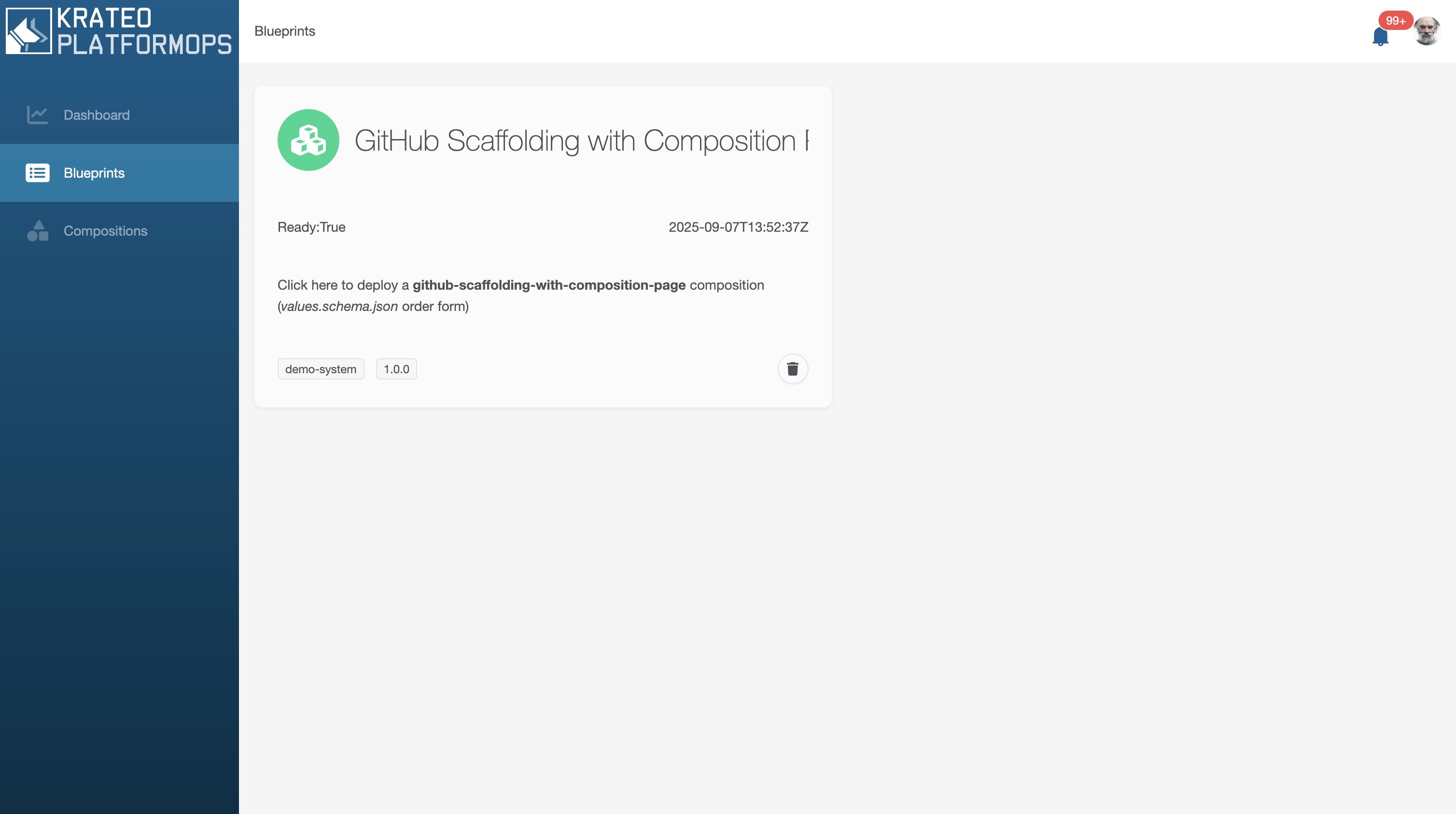
Deploy a Composition leveraging the github-scaffolding-with-composition-page Blueprint
Click on the GItHub Scaffolding with Composition Page card, a form will appear on the right:
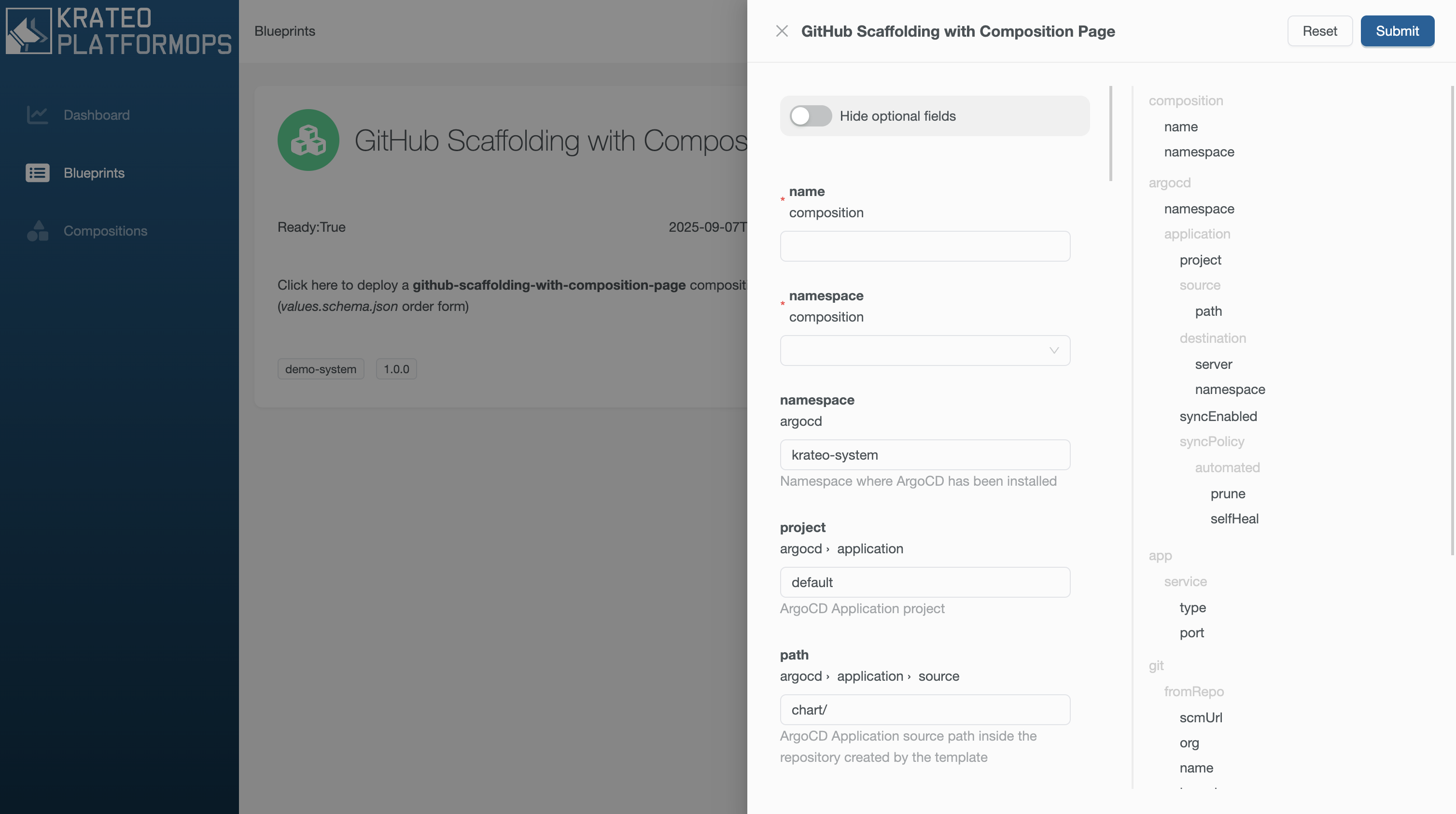
Fill the form fields in the following way:
| Key | Value |
|---|---|
| git.toRepo.name | krateo-demo |
| git.toRepo.org | your github organization |
A new Composition is now available and an automatic redirect is done:
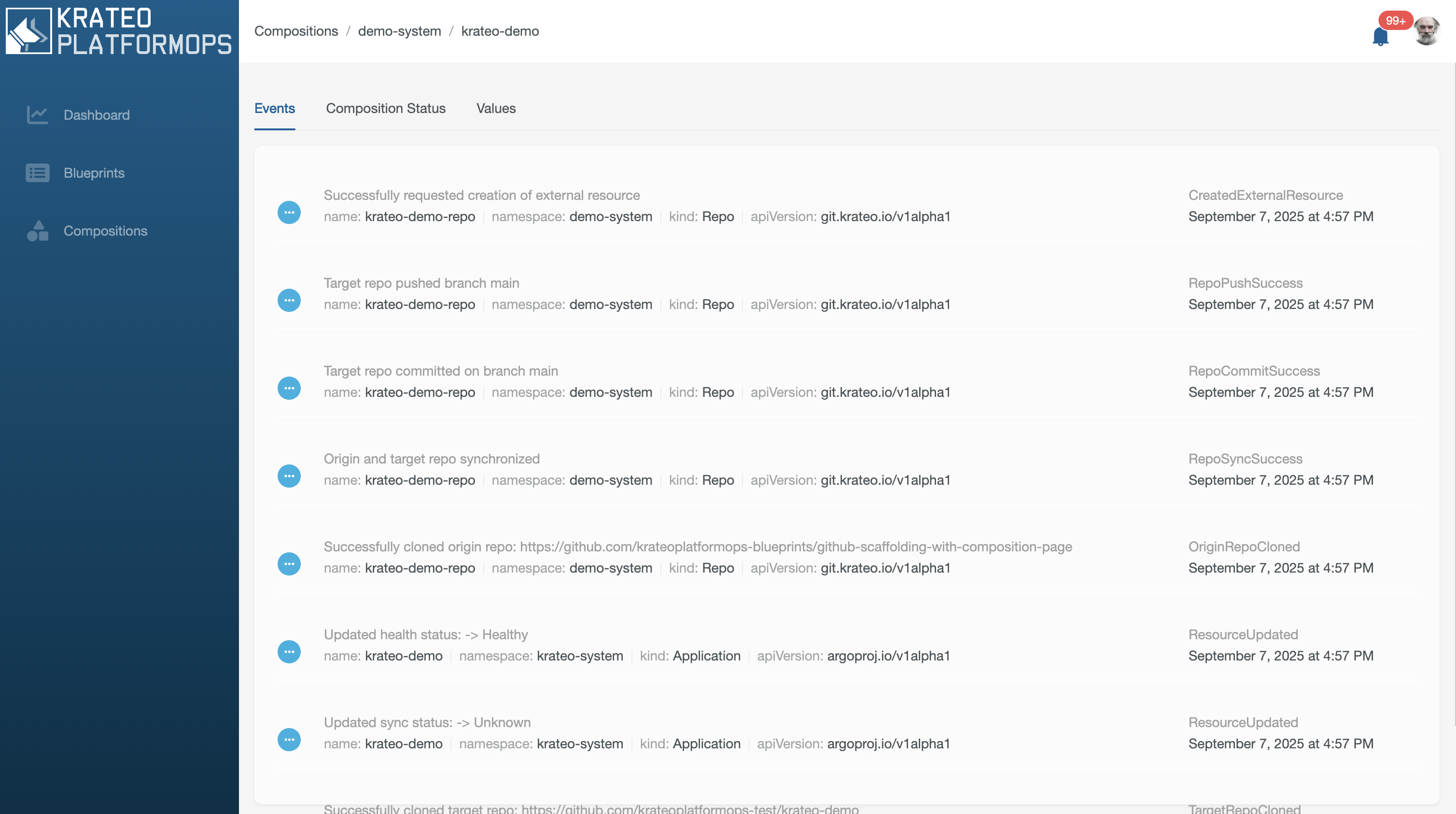
Let's move back to the Compositions menu:
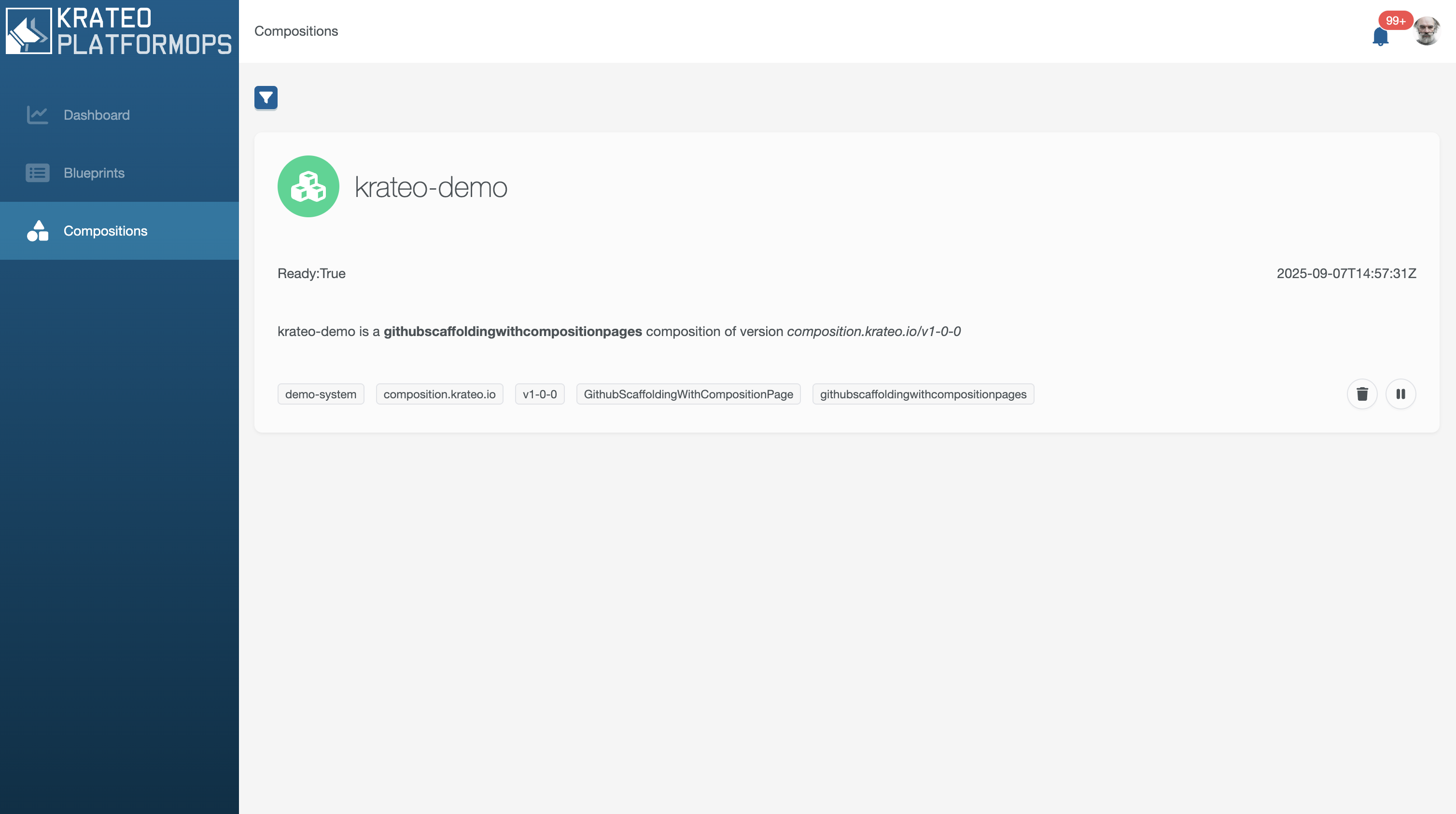
Let's click on the krateo-demo composition panel.
Events
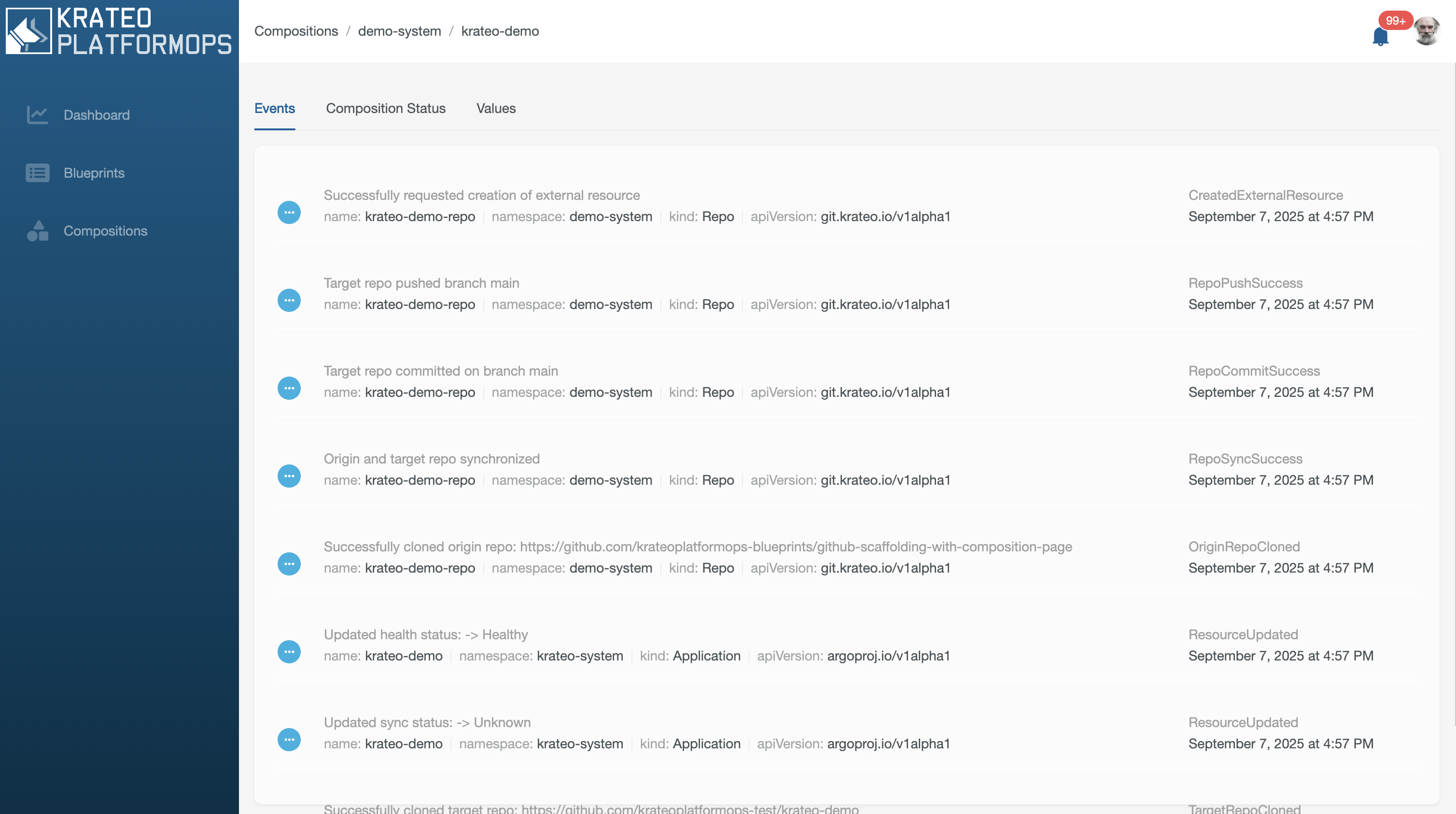
Composition Status
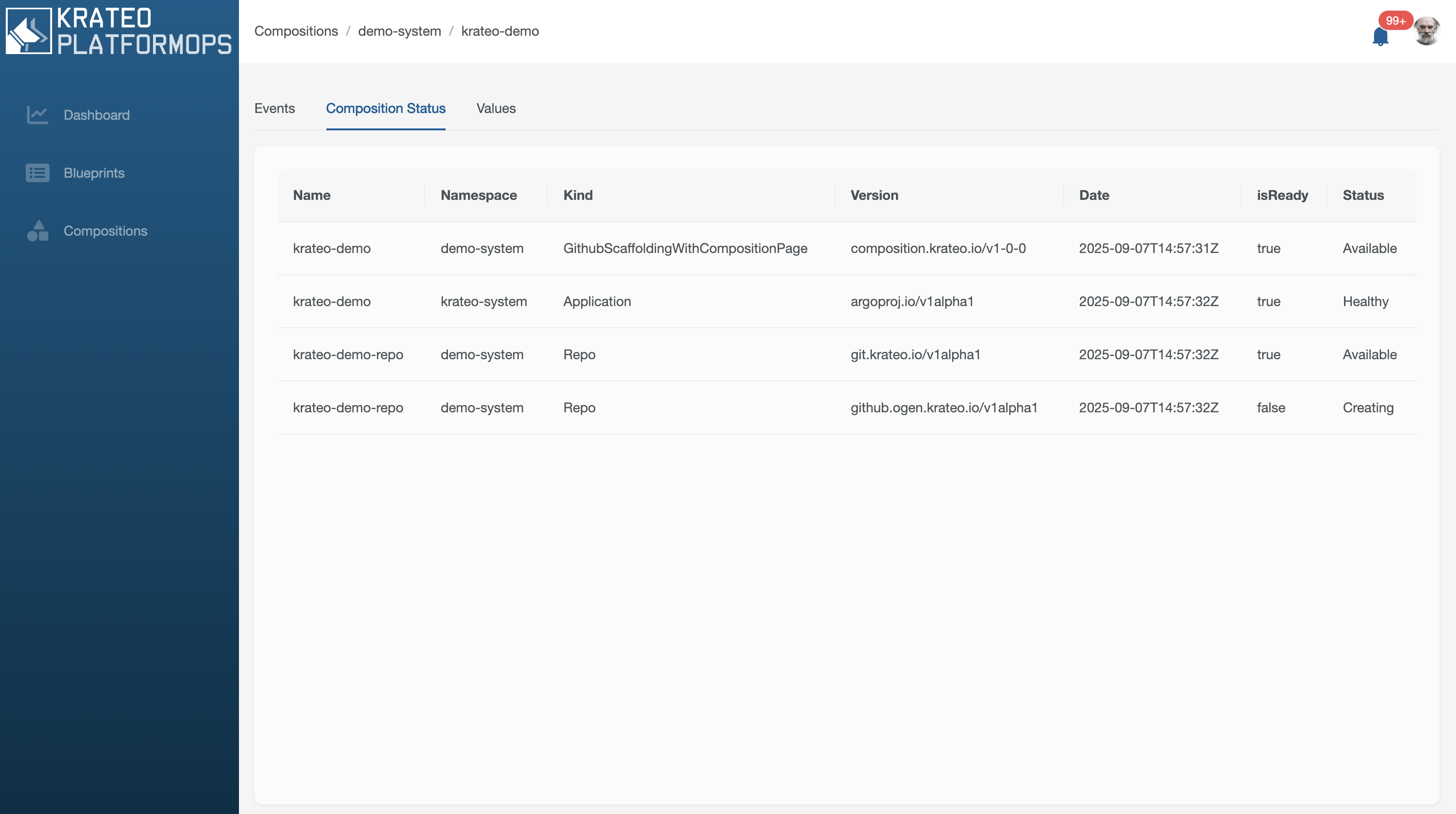
Values
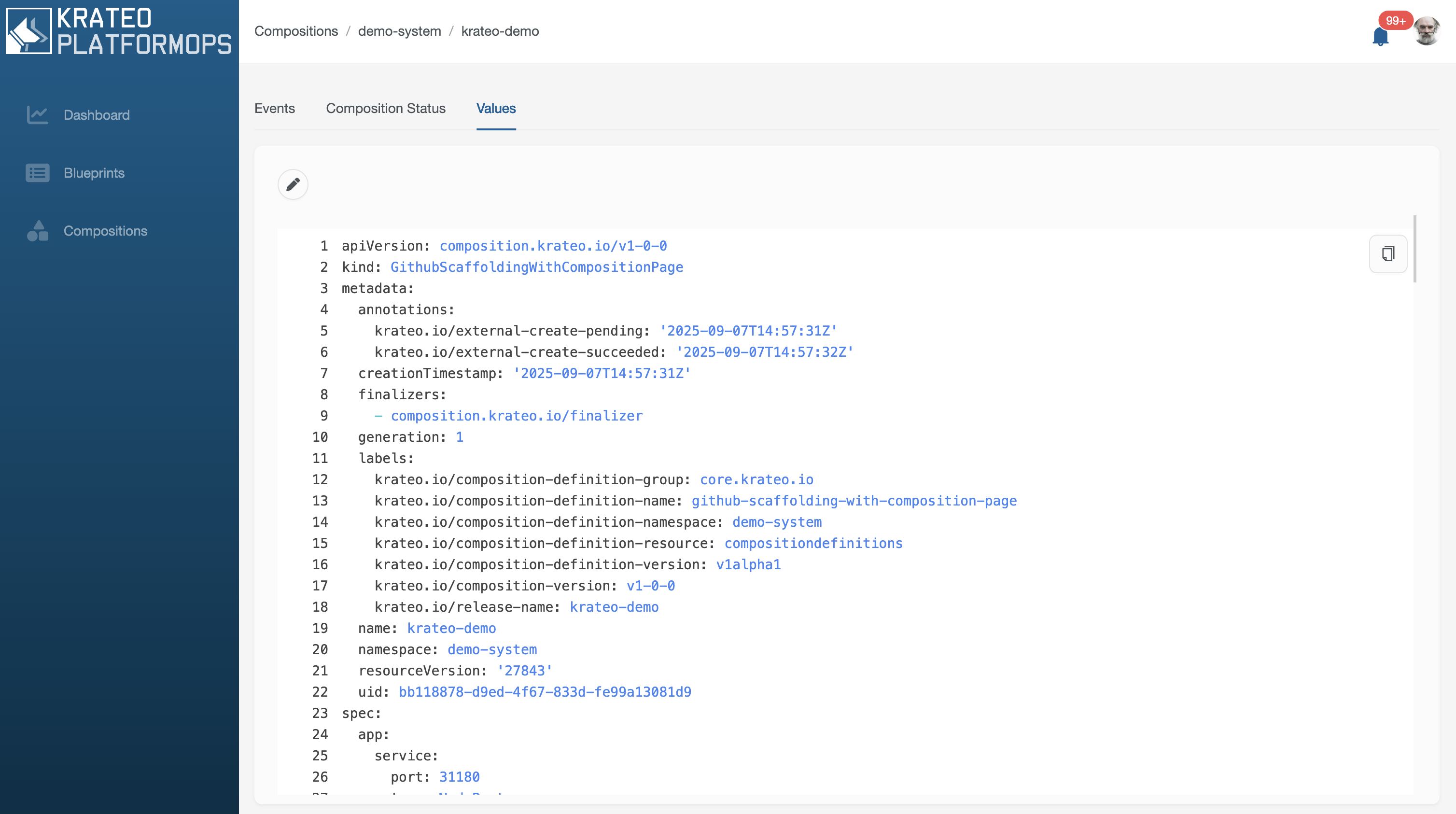
Destroy the cluster
Simply destroy the cluster:
- kind
kind delete cluster --name krateo-quickstart