finops-operator-exporter
This repository is part of the wider exporting architecture for the Krateo Composable FinOps and manages the exporting from API endpoints of FOCUS cost reports. Additional information can be read in the summary document here.
Summary
Overview
This finops-operator-exporter is tasked with the creation of a generic exporting pipeline, according to the description given in a Custom Resource (CR). After the creation of the CR, the operator reads the "exporting" configuration and creates three resources: a deployment with a generic prometheus exporter inside, a configmap containing the configuration and a service that exposes the deployment. The given endpoint is supposed to be a CSV file containing a FOCUS report. Then, it creates a new CR for the FinOps Operator Scraper, which starts a generic scraper to upload the data to a database.
Architecture
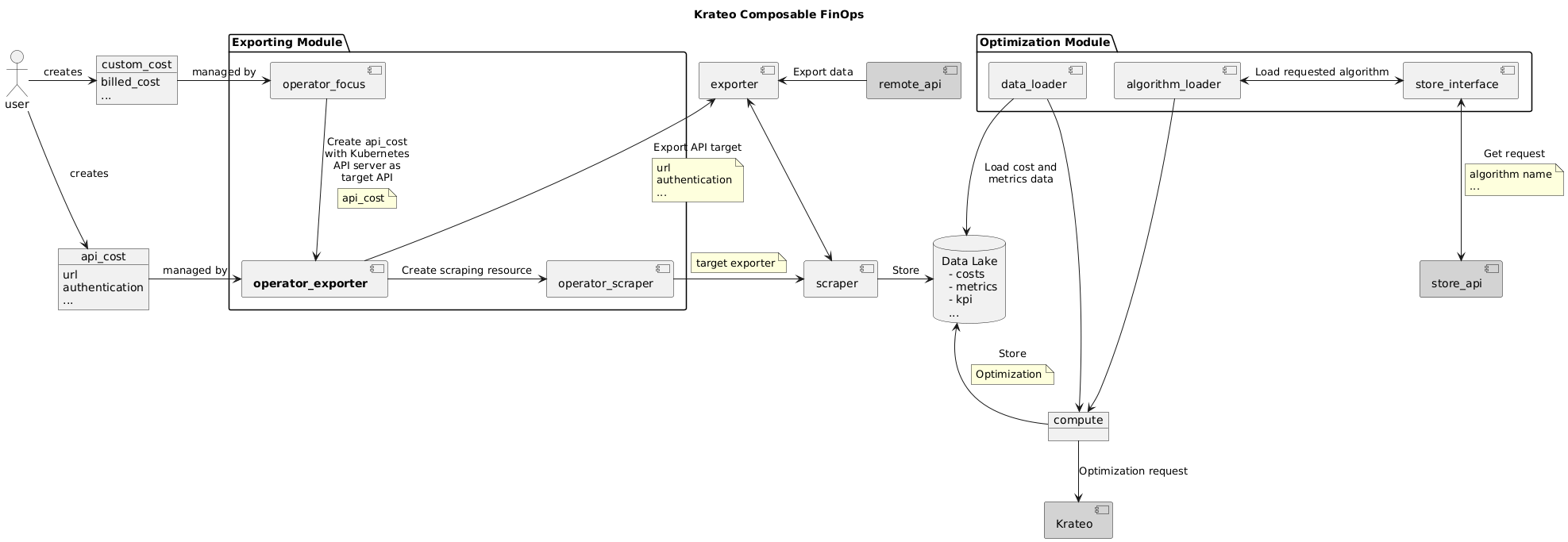
Examples
apiVersion: finops.krateo.io/v1
kind: DatabaseConfig
metadata:
name: # DatabaseConfig name
namespace: # DatabaseConfig namespace
spec:
username: # username string
passwordSecretRef: # object reference to secret with password
name: # secret name
namespace: # secret namespace
key: # secret key
---
apiVersion: finops.krateo.io/v1
kind: ExporterScraperConfig
metadata:
name: # ExporterScraperConfig name
namespace: # ExporterScraperConfig namespace
spec:
exporterConfig: # same as krateoplatformops/finops-prometheus-exporter-generic
provider:
name: # name of the provider config
namespace: # namespace of the provider config
url: # url including http/https of the CSV-based API to export, parts with <varName> are taken from additionalVariables: http://<varName> -> http://sample
requireAuthentication: # true/false
authenticationMethod: # one of: bearer-token, cert-file
# bearerToken: # optional, if "authenticationMethod: bearer-token", objectRef to a standard Kubernetes secret with specified key
# name: # secret name
# namespace: # secret namespace
# key: # key of the secret
# metricType: # optional, one of: cost, resource; default value: resource
pollingIntervalHours: # int
additionalVariables:
varName: sample
# Variables whose value only contains uppercase letters are taken from environment variables
# FROM_THE_ENVIRONMENT must be the name of an environment variable inside the target exporter container
envExample: FROM_THE_ENVIRONMENT
scraperConfig: # configuration for krateoplatformops/finops-operator-scraper
tableName: # tableName in the database to upload the data to
# url: # path to the exporter, optional (if missing, its taken from the exporter)
pollingIntervalHours: # int
scraperDatabaseConfigRef: # See above kind DatabaseConfig
name: # name of the databaseConfigRef CR
namespace: # namespace of the databaseConfigRef CR
If the field metricType is set to cost, then the API in url must expose a FOCUS report in a CSV file. Otherwise, if set to resource, it must expose usage metrics according to the JSON/OPENAPI schema in the folder resources and the field additionalVariables must contain a field ResourceId with the identifier of the resources to be used in the database as external key to reference the cost metric from the usage metric (i.e., the same as the field resourceId of the focusConfig CR).
The field spec.scraperConfig.url can be left empty if the exporter and scraper are both configured. The operator will compile this field automatically.
The CR can be configured to include a provider, which is an object reference to a set of CRs that identify, for a given provider, which resources and which additional metrics should be exported and scraped. For example, for the CPU usage of virtual machines on Azure:
apiVersion: finops.krateo.io/v1
kind: ProviderConfig
metadata:
name: azure
namespace: finops
spec:
resourcesRef:
- name: azure-virtual-machines
namespace: finops
- - -
apiVersion: finops.krateo.io/v1
kind: ResourceConfig
metadata:
name: azure-virtual-machines
namespace: finops
spec:
resourceFocusName: Virtual machine
metricsRef:
- name: azure-vm-cpu-usage
namespace: finops
- - -
apiVersion: finops.krateo.io/v1
kind: MetricConfig
metadata:
name: azure-vm-cpu-usage
namespace: finops
spec:
metricName: Percentage CPU
endpoint:
resourceSuffix: /providers/microsoft.insights/metrics?api-version=2023-10-01
timespan: month
interval: PT15M
For these metrics, the exporting/scraping pipeline is automatically started and the field metricType is automatically populated.
Configuration
To start the exporting process, see the examples section. The configuration sample includes the database-config CR.
The exporter container is created in the namespace of the CR. The exporter container looks for a secret in the CR namespace called registry-credentials, configurable in the HELM chart.
The FOCUS data needs to be in the CSV format and the Tags column has to use the following format:
{"CostCenter": "1234","Cost department": "Marketing","env": "prod","org": "trey","Project": "Foo"}
Prerequisites
- go version v1.21.0+
- docker version 17.03+.
- kubectl version v1.11.3+.
- Access to a Kubernetes v1.11.3+ cluster.
Installation with HELM
The operator can be installed through its Helm chart.
Dependencies
To run this repository in your Kubernetes cluster, you need to install the following Krateo Composable FinOps components
- prometheus-exporter-generic
- prometheus-scraper-generic
- operator-scraper
- prometheus-resource-exporter-azure
- finops-database-handler
Additionally, you need to have a working CrateDB instance to store the scraped data.
Bearer-token for Azure
In order to invoke Azure API, the exporter needs to be authenticated first. In the current implementation, it utilizes the Azure REST API, which require the bearer-token for authentication. For each target Azure subscription, an application needs to be registered and assigned with the Cost Management Reader role.
Once that is completed, run the following command to obtain the bearer-token (1h validity):
curl -X POST -d 'grant_type=client_credentials&client_id=<CLIENT_ID>&client_secret=<CLIENT_SECRET>&resource=https%3A%2F%2Fmanagement.azure.com%2F' https://login.microsoftonline.com/<TENANT_ID>/oauth2/token